How To Remove Password From Excel File Knowing Password
Open the file by entering the correct password. Passware is Easy to Use and Intuitive.

Best Way To Set Remove And Recover The Password Of Excel Files
Open your Excel document and switch to the password-protected sheet.

How to remove password from excel file knowing password. There is another excellent VBA Script method that takes the Excel file and recreates a copy of it without the passwords. You can also learn Excel Macros Tutorial to know the below code. Type password to confirm.
Click on Insert from the Toolbar and select Module from the options. On How To Remove Password From Excel File Without Knowing Password 2021. Set Password to Protect Excel Workbook.
How to unprotect the excel sheet if forgot the password. This will open sheet1xml in notepad in the xml file find the tag that starts with delete the sheetprotection section and close the document. Press Alt key plus F11 on your keyboard and the VBA window will pop up.
Learn Excel VBA Beginner To Advanced. Press Alt F11 to open the Visual Basic Editor. Launch the software and select Remove Excel Open Password from the Home Page.
You can do it by clicking on the file icon it will open a list of options. Ad Need to Access Password Protected Excel File. Another option to remove a password from Excel is a more core approach utilizing the terminal.
A Market Leader for 20 Years. How To Remove Password From Excel File Without Knowing Password. Directly follow the steps to set a password to protect excel workbook.
First launch passfab for excel on your computer and select the remove excel restriction password option to unprotect. It is the John the Ripper version. First open the Excel file whose password you want to remove.
Unlock password protected excel file online free. Click on File and go to Info. Click Unprotect Sheet or Protect Workbook and enter the password.
Click OK to delete the password and then click Save to complete the process. John the Ripper Option. After all of the above have been executed successfully proceed to change.
Next you need to select the desired attack type and hit Recover. When you click on it youll see various actions. Click on Permissions and then Encrypt with Password.
Tick the File option and select Protect Workbook. Clicking Unprotect Sheet automatically removes the password from the sheet. Here you are expected to change the extension of the Excel file and then remove the password.
Open the Excel File that you have forgotten the password. Tap on the button and select the protected Excel file to import it into PassFab for Excel. Follow the steps below to remove password from Excel spreadsheets if you know the password.
Tap on Remove Password button now and sheet password workbook protection password and read-only password would be removed from excel file simultaneously supposing your excel file is protected with all of these passwords. For removing the password delete the passwords you previously set in the boxes and click on OK to save your setting. On the Review tab click on Remove Sheet Protection.
How To Remove Password From Excel Without Password. This automatically removes the password from the Excel spreadsheet. How to remove an excel password without knowing it.
When you open the file you will have to enter the password. For those asking how do I remove password protection from Excel 2010 this is a reliable method you can use. Remove Password in Minutes.
After importing your excel file simply specify a save location and then click the start button to begin the password removal process. Full Excel Course in Hindi - httpsbitly3hGGsPgDid you forget your Worksheet password you know how frustrating that can be. Enter your password in the popup dialog then click ok.
On the Review tab click Protect Sheet or Protect Workbook. How To Remove Password From Excel File Without Knowing Password. Remove Open Password from Excel.
This will open sheet1xml in notepad in the xml file find the tag that starts with delete the sheetprotection section and close the document. Check out our 19 hrs. Delete the password that is displayed and then click OK followed by Save.
Click on the Encrypt with Password option and then clear the password box. How To Remove Password From Excel Using Password. Open the spreadsheet whose password you want to remove.
Right-click the workbook name on the left. Once excel opens go to the file menu and click openOnce the file is added to the software simply click the remove option to get rid of the password protection from your excel sheetOpen your excel file and click the review tab. Open the encrypted Excel file.
This is also an effective. Exit the document and open it. Now go on the File tab and then click on Info.
This video shows how to remove an excel protected sheet without even having knowledge about the password. The first method in our list is by making use of ZIP. How to Remove a Password from a Microsoft Excel 2010 File Using ZIP.
Open the workbook that you want to change or remove the password for. You can copypaste the VBA script from this page. Click on the OK button.
Open a excel workbook. Follow the following steps and remove the password security easily. Thats why you need to break or remove the password from an Excel sheet to edit or view the tricky formulas that are used in the sheet.
How to Remove Password Protection from Excel. Find Review section and choose Protect Workbook. The method is very similar for all versions of Excel.

How To Remove Password Protection From Excel Without Password

Remove Password From Excel 5 Easy Steps To Remove Password In Excel
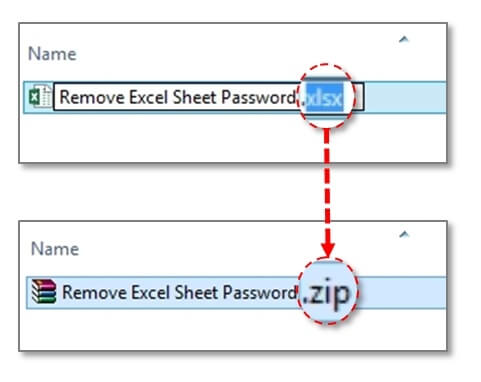
Remove Password From Excel 5 Easy Steps To Remove Password In Excel
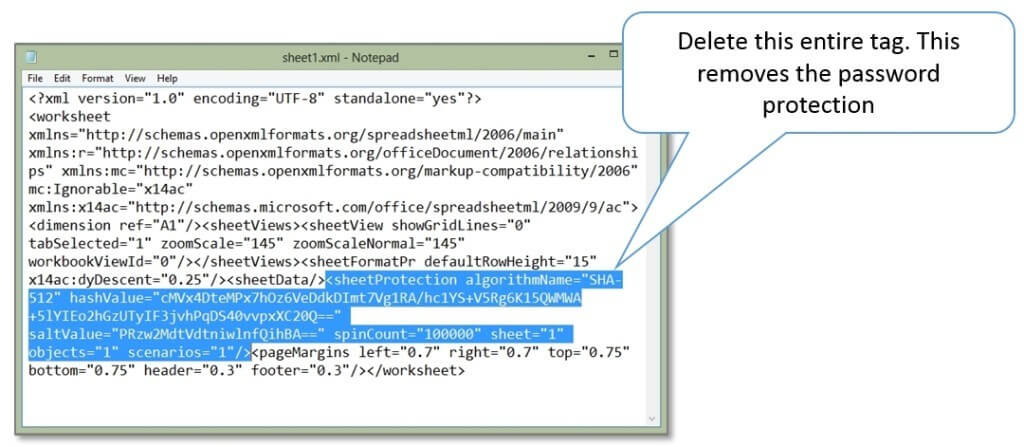
Remove Password From Excel 5 Easy Steps To Remove Password In Excel

How To Remove Password Protection From Excel Without Password

How To Remove An Excel Spreadsheet Password In 6 Easy Steps Excelsupersite
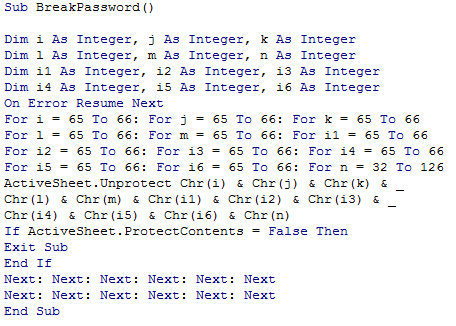
Remove Password From Excel 5 Easy Steps To Remove Password In Excel
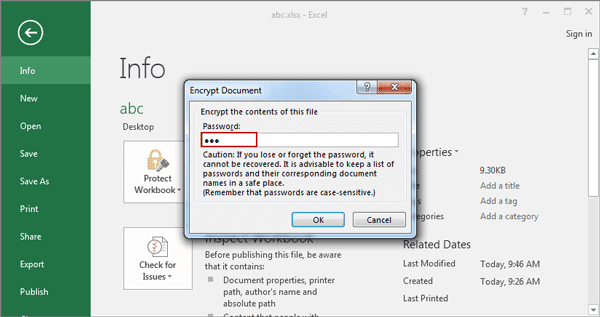
How To Add Or Remove Password Protection In Excel 2016 Spreadsheet

Post a Comment for "How To Remove Password From Excel File Knowing Password"