How To Remove Google Account In Huawei Y6 2018
In the second step scroll the list and select Users accounts. Bypass Remove Google Account FRP Huawei Y6 2018 Without PC.

How To Bypass Google Verification In Huawei Y6 Prime 2018 Unlock Factory Reset Protection Youtube
First go to the Settings.

How to remove google account in huawei y6 2018. Visit our HardResetinfo YT channel and get more tutorials to learn how to cooperate with your HUAWEI Y6 2018 much better. Then Set lock screen password. Purchase in the form above by filling in the IMEI of the Huawei.
All of these requirements are needed to locate the device. Lets stay with us and get the full knowledge of how to clear Google account from HUAWEI Y6 2018 easily. At this moment pick the Google app.
It was first introduced in Android 51 Lollipop. At this moment pick the Google app. You will see a menu that offers you to synchronize your Google account.
Be signed in to a Google Account. Visit our HardResetinfo YT channel and get more tutorials to learn how to cooperate with your HUAWEI Y6 Prime 2018 much better. Bypass Google Protection Tutorial.
Have Find My Device turned on. Here is how to delete a Gmail account on Huawei Y6 2018 using the Settings menu. Be visible on Google Play.
Be connected to mobile data or Wi-Fi. First of all activate your HUAWEI and pick the Settings app. Tutorial to remove Google account with Huawei Reset Key.
Have Location turned on. Then scroll down to the Customization section and tap on Accounts then Google. Now in the Setting choose Security Privacy Lock screen password.
Deleting a Gmail account from the Settings menu. At this moment select the Google app. ATU-LX3 ATU-L11 ATU-L21 and ATU-L23.
First of all activate your HUAWEI and pick the Settings app. To continue sign in with a Google Account that was previously synced on this device Please. Location by IMEI is not available from Google.
How to Huawei Y6 Pro tit- u02 Google Account Bypass Frp Lock Remove Without Pc Otg Wifi NeededIn This tutorial i will show you the way to bypass google acco. Finally verify the Pin code and You have successfully Remove Google account Huawei Y6 2018 Without install apps Via Emergency Call Method. Nextly tap on the account that you wish to remove.
First of all activate your HUAWEI and pick the Settings app. In the second step scroll the list and select Users accounts. About Press Copyright Contact us Creators Advertise Developers Terms Privacy Policy Safety How YouTube works Test new features Press Copyright Contact us Creators.
How To Bypass Huawei Y6 Prime 2018 Frp Lock I Showed In This VideoSo Watch This Video And Bypass Y6 Prime 2018 ATU-L42 80 Oreo Lock EasilyHuawei Frp Kil. Use this method if you get the messageThis device was reset. When the Key is calculated we will send the perfectly detailed instructions to your email.
It would simply be having the phone turned offp 4. Finally Restart your Huawei Y6 2018 and complete the setup process. In the second step scroll the list and select Users accounts.
Your lost Android device must. Now choose the Remove to successfully delete Google Account from your HUAWEI. FRP popularly known as Factory Reset Protection program is an additional data protection feature for all Android users.
Here we will guide on how to bypass the FRP lock or remove Google account on Huawei Y6 2018. Lets stay with us and get the full knowledge of how to clear Google account from HUAWEI Y6 Prime 2018 easily. Delete a contact from your Huawei Y6 2018 from your Google Account Another method to remove a contact on your Huawei Y6 2018 and not that well known is to do it through your Google Account.
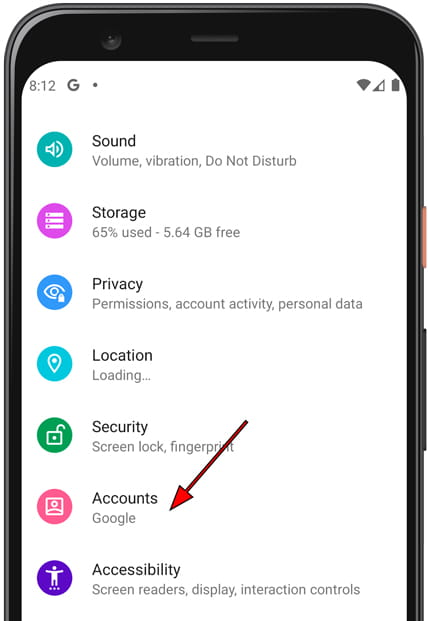
How To Delete The Google Account In Huawei Y6 Prime 2018

Bypass Frp Google Account Huawei Y6 2018 Atu L11 Latest Security 01 08 2018 Youtube

Boom Huawei Y6 2018 Atu L11 Remove Google Account Bypass Frp Youtube

Reset Frp Huawei Y6 2018 Remove Google Account Frp Without Pc

Boom Huawei Y6 2018 Atu L21 Remove Google Account Bypass Frp Youtube

How Bypass Google Account Protection In Huawei Y6 2018 Phone With Android 8 X Without Microsd Slot How To Hardreset Info
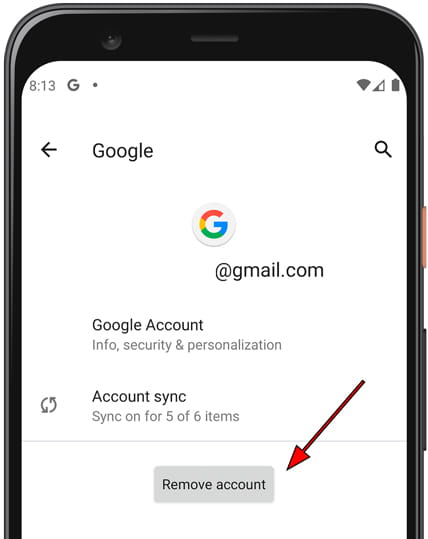
How To Delete The Google Account In Huawei Y6 Prime 2018

Remove Frp Huawei Y6 2018 Bypass Google Account Atu L21

Huawei Y6 2018 Frp Bypass Unlock Google Account Without Pc
Post a Comment for "How To Remove Google Account In Huawei Y6 2018"