How To Remove Gmail Account From Samsung Galaxy J7 Prime
First go to the Settings. Solutions Tips Download Manual Contact Us.

How To Remove Gmail Account From Samsung J7 Prime Dueinn Youtube
Open the Parameters Of your Samsung Galaxy A40s.

How to remove gmail account from samsung galaxy j7 prime. From a Home screen swipe up then tap. Select the account type you wish to delete. Samsung contacts also does not even show up anymore in Galaxy Apps store.
Now you will Retype Password screen simply tap on 3 dots from top right corner select Browser Sign-in. If you have Google device protection features enabled you may be asked to verify your identity before you can fully log out of your account. Download the SamFirm FRP Tool then Run SamFirmexe as an administrator.
Samsung Galaxy J7 V Galaxy J7 - Remove Gmail Account. Lets start the OTG process of removing Samsung J7 Google Account. How to bypass Google Account protection in SAMSUNG Galaxy J7 Prime with Android 8x with security patch 032020JULY 2020.
Go to the tab Accounts. To validate the operation click on Delete account If it is the only account connected to this phone you will have to enter the PIN code to start the maneuver. Follow the steps below to bypass Samsung J7 Google account.
Here is how to delete a Gmail account on Samsung Galaxy Grand Prime using the Settings menu. For some software version you must press and hold both the volume up button volume down button and power button. Sign in there with your any valid gmail account to bypass google account All Samsung Galaxy.
From Settings swipe to and tap Accounts and backup. Bypass FRP Google account for Samsung Galaxy J7 Prime Android 7 via FRP tool. Using the OTG On-The-Go cable is one of the best ways to perform Samsung J7 Google account bypass.
Sign in there with your any valid gmail account to bypass google account All Samsung Galaxy. Tap Manage accounts and then select your Google account. In the presented video instruction we teach how to smoothly remove Google account from SAMSUNG Galaxy J7.
Then scroll down to the Customization section and tap on Accounts then Google. How to remove Google Account protection Factory Reset protection in SAMSUNG Galaxy J7 Prime with Android 7 71 8. Download and install then choose Google account manager APK Its the time to go back to the FRP app and then hit bypass FRP.
At the time the logo vibrates or appears release only the power button. Select the account type you wish to delete. Now you will have Google Sign in screen.
Now select the account you want to remove from your phone. Samsung customer service says hardware is broken. On your Samsung Samsung J7 2017 Device A Samfirm tool page was open then Click on VIEW.
Tap the MORE icon. Now you will Retype Password screen simply tap on 3 dots from top right corner select Browser Sign-in. Tap on Account Login app to install it.
Tap Remove account and then tap Remove account again to confirm. Tap on Account Login app to install it. Removing then re-adding your Gmail account often fixes login and not receiving email issues.
Bypass Samsung Galaxy J7 Prime G610Y Nougat 70 Frp Lock Solution Without Pc Calculator Combination FRP how to delete Gmail account in Samsung j7 how to remove Gmail account from Samsung j7 j7 g610y nougat 70 google account bypass g610y FRP g610f FRP unlock without z3x g610y FRP bypass Samsung j7 google account remove Samsung g610y. Now you will have Google Sign in screen. That all everything ends well operation finished.
Choose Bypass FRP Open youtube then click on MTP Bypass FRP. Connect your Samsung device with the flash drive via the OTG cable. Tap REMOVE ACCOUNT to confirm.
You will see a menu that offers you to synchronize your Google account to your data contact calendar etc. Launch iMyFone LockWiper Android on your computer and on the first page that comes up click Remove Google Lock. That is obviously nonsense as I see that same problem on different J7.
Find the APK file and install it on your device. By taking the assistance of a USB OTG you can make your J7 device act as a host. Tap to Install Open.
Press and hold both the volume up button home button and power button. Tap the MORE icon. Tap REMOVE ACCOUNT to confirm.
This will let you attach any other USB devices like a flash drive to your smartphone. Click Android tools Tap then choose Bypass FRP. From any Home screen tap Apps.
Download an APK file to your flash drive. The Samsung Galaxy J7 top is Run on Android 8. If you would like to have access to all Google features to have a.
Click Start on the next page. In the event that you want a maximum of. Tap to Install Open.

Bypass Frp Google Account Samsung Galaxy J7 Prime G610f G610m G610y Samsung Galaxy Samsung Samsung J7 Prime

Bypass Google Account On Samsung Galaxy J7 Prime 2016 A9 Pro A8 A7 A5 On8 On7 Pro On Nxt Unlock Frp Google Accoun Samsung Google Account Samsung Hacks

How To Remove Google Account On Samsung Galaxy J7 Prime G610f G6100 Android 6 0 1 Youtube
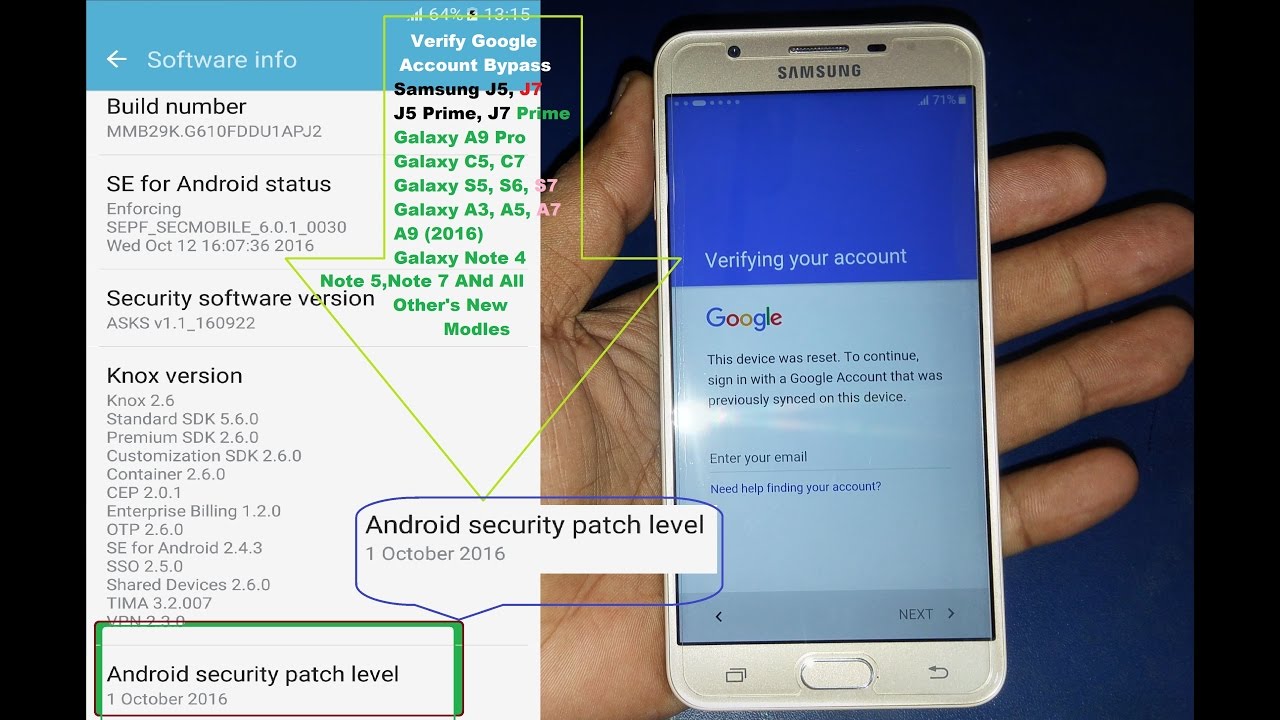
Bypass Google Account Samsung Galaxy J7 Prime J5 Prime And All Other S Youtube
How To Bypass Google Account Frp On Samsung Galaxy J7 Prime Albastuz3d

Remove Google Account On Samsung Galaxy J7 Prime 2

Frp Bypass Samsung Galaxy J7 Prime Without Box

Samsung J7 Prime Frp Bypass Unlock Google Account Android 9

Pin On Frp Unlocking Mobile Network Unlocking
Post a Comment for "How To Remove Gmail Account From Samsung Galaxy J7 Prime"