How To Remove Unknown Excel Password
The way also applies other versions of Microsoft Excel. Then open Visual Basic Editor by pressing Alt F11.
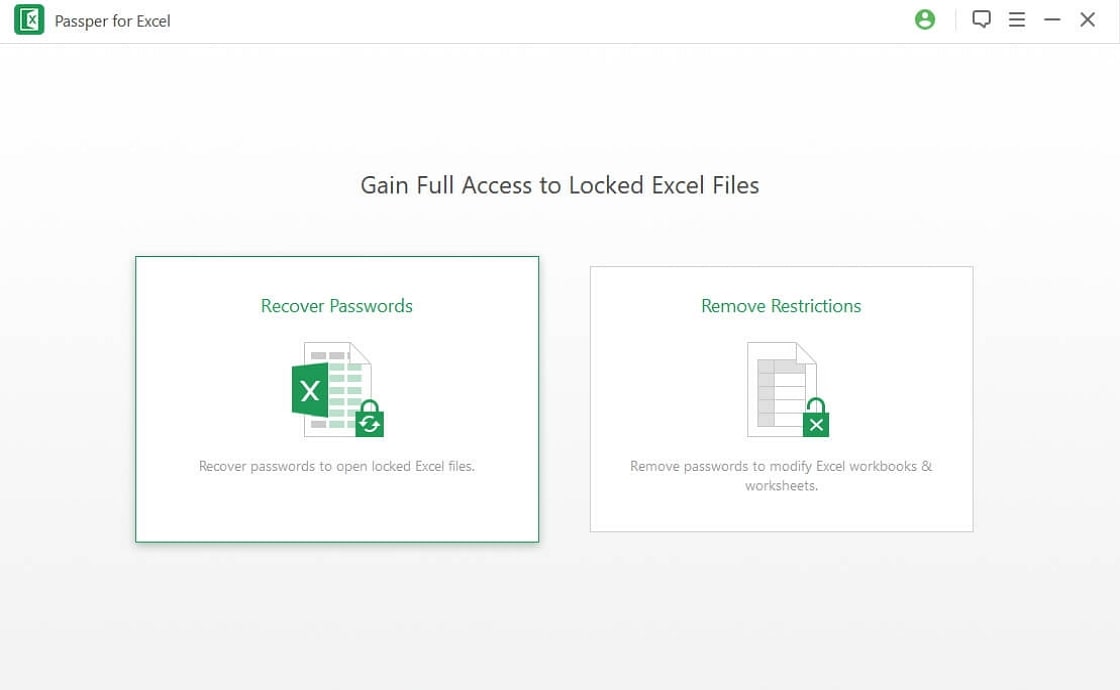
2020 How To Unprotect Excel Sheet Without Password 5 Ways
Or when the excel 2003 password is lost or forgotten how to decrypt it.
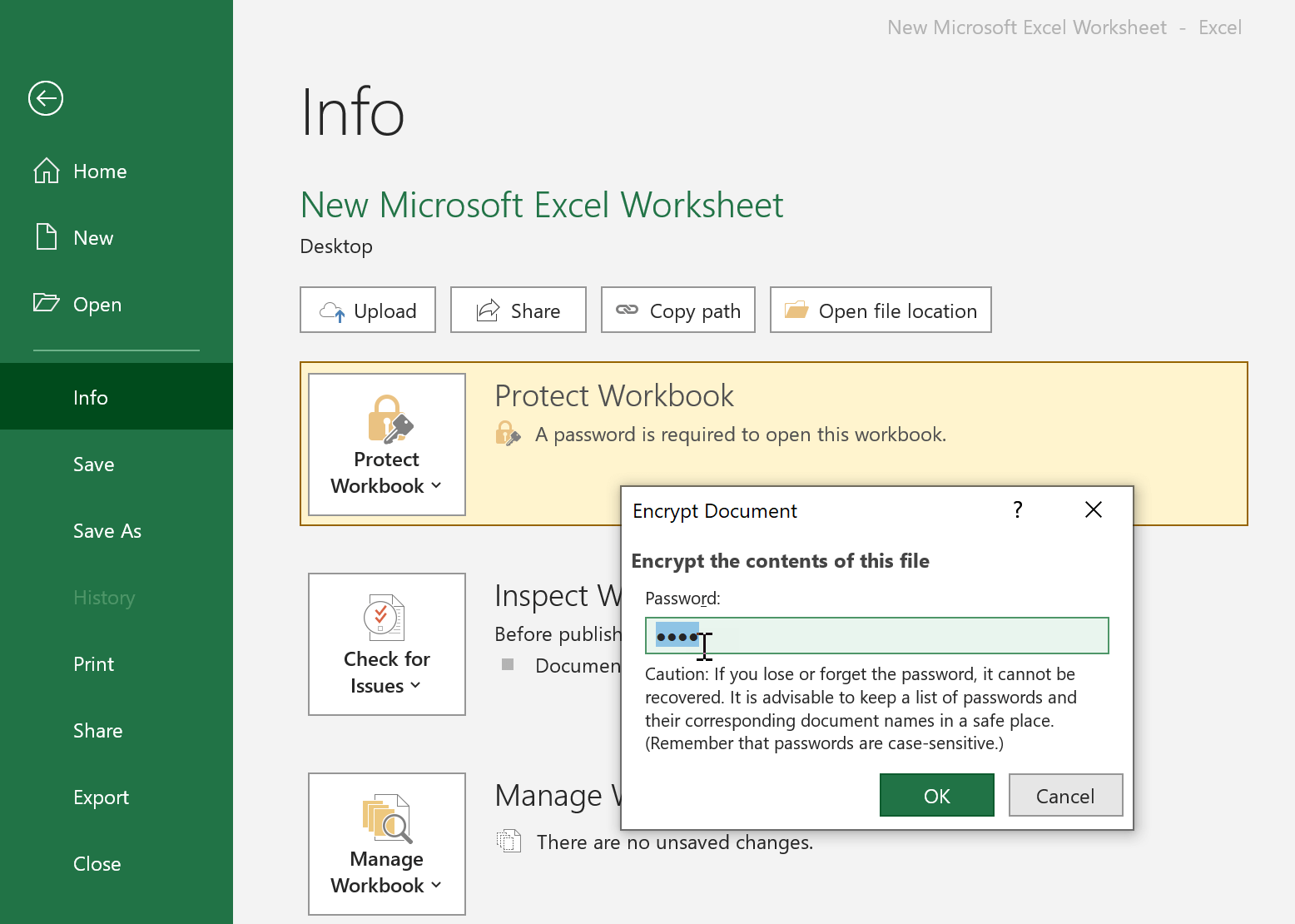
How to remove unknown excel password. Two VBA Script Methods. Open the workbook that you want to change the password for. How to remove an excel password without knowing it.
Under the VBA project choose the target file and right-click on it. Open the password-protected Excel file and press the ALT F11 key from your keyboard to open the MS Visual Basic. ExcelMS_ExcelMicrosoft_ExcelHow to Remove forgotten Excel Password Full Tutorial 2018Microsoft Excel 2007Excel 2010Excel 2013Excel 2016.
Enter a password in the password to open box then click OK. Is there a means to remove a KNOWN password from an Excel file via a VBA macro. Click File - Save As - More Options.
The General Options box appears. When you click on it youll see various actions. One cannot open or access the password protected Excel file or any other Office application files if we do not know the password.
How to Unprotect Excel Sheet without Password in VBA Code If you are running the Excel 2010 version or older versions you can unprotect Excel sheet without using the password in VBA code. Move towards the Insert and then hit the Module option. For those asking how do I remove password protection from Excel 2010 this is a reliable method you can use.
Remove Excel Password Protection Manually. Delete original sheet and rename copied one same as original. Used by Top Law Enforcement Agencies Fortune 500 Companies.
Simple Solution for me Forgot password worksheet multiple worksheets in workbook Copy sheet into New Tab Paste so looks exactly like sheet copied password protect did not copy over to new sheet double check matches data in prev sheet. For removing the password delete the passwords you previously set in the boxes and click on OK to save your setting. This tool also has a high success rate as it uses powerful algorithms to unlock the password.
If you want to delete the excel password to unprotect it do as below. Directly follow the steps to set a password to protect excel workbook. Exit the document and open it.
The first method in our list is by making use of ZIP. Open the file by entering the correct password. It can unlock your Excel password without affecting the data in the file.
Thus we would simply remove the password protection feature altogether to turn around the issue. Then select the option Remove WorkbookWorksheet Password. Install it with on screen instructions.
Open a excel workbook. To do this use the macro below. The idea of using a VBA script is to work around the password checking mechanism of Microsoft Excel and break the Excel password.
Click on File and go to Info. But you do it by fooling the program before the process starts with the core scripting language of Visual Basic. Lets see how to remove Excel file 2016 password via VBA code.
Passper for Excel Password Unlocker is the easiest and most effective tool when it comes to unlocking forgotten Excel password. Here you are expected to change the extension of the Excel file and then remove the password. To use this amazing software you need to follow these simple steps.
Delete the password that is displayed and then click OK followed by Save. And also can be able to remove Excel worksheetworkbook protection. Set Password to Protect Excel Workbook.
This article aims at showing you how to clearremove Microsoft Excel 2003 spreadsheet password. Open the password-protected Excel sheet. Remove Excel WorksheetWorkBook Password Step 1.
The file open password prevents an Excel workbook from opening until the password is entered. Remove Open Password from Excel. If an excel file is password protected then on double-clicking the file it would ask you for the password which of course you have forgotten here.
Change a workbook password. To remove a password from the workbook click Protect Workbook and then click OKwithout entering a new password. Ive automated all other aspects of the data handling except downloading files from an FTP site and subsequently removing the password.
This video shows how to remove an excel protected sheet without even having knowledge about the password. Open your workbook in Microsoft Excel 2003. File open passwords.
Firstly get the software downloaded to the computer which contains the locked excel file. Ad Quick and Easy Way to Remove Password for Ms Excel Spreadsheet. It is a very simple software that provides a 100 password removal guarantee.
How to remove password. Find Review section and choose Protect Workbook. Click on Permissions and then Encrypt with Password.
To add a new password click Protect Sheetor Protect Workbook type and confirm the new password and then click OK. As I understand you are unable to open the password protected Excel file as you have forgotten the password. Type password to confirm.
The method is very similar for all versions of Excel. Web searches only return the method to crack unknown Excel passwords. General Options.
It has the ability to force-brute crack the open password on Excel without knowing the password.
I Forgot The Password For An Excel Spreadsheet I Created How Do I Recover It Quora

Remove Password From Excel 5 Easy Steps To Remove Password In Excel
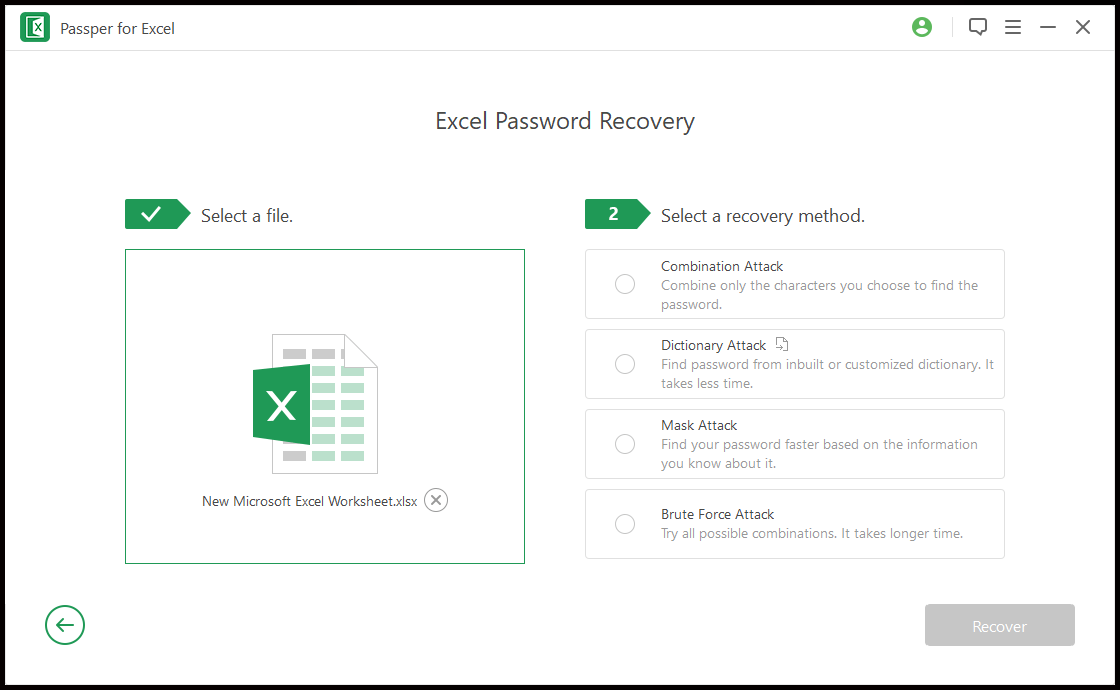
How To Remove Password From Excel A Quick Guide Filelem
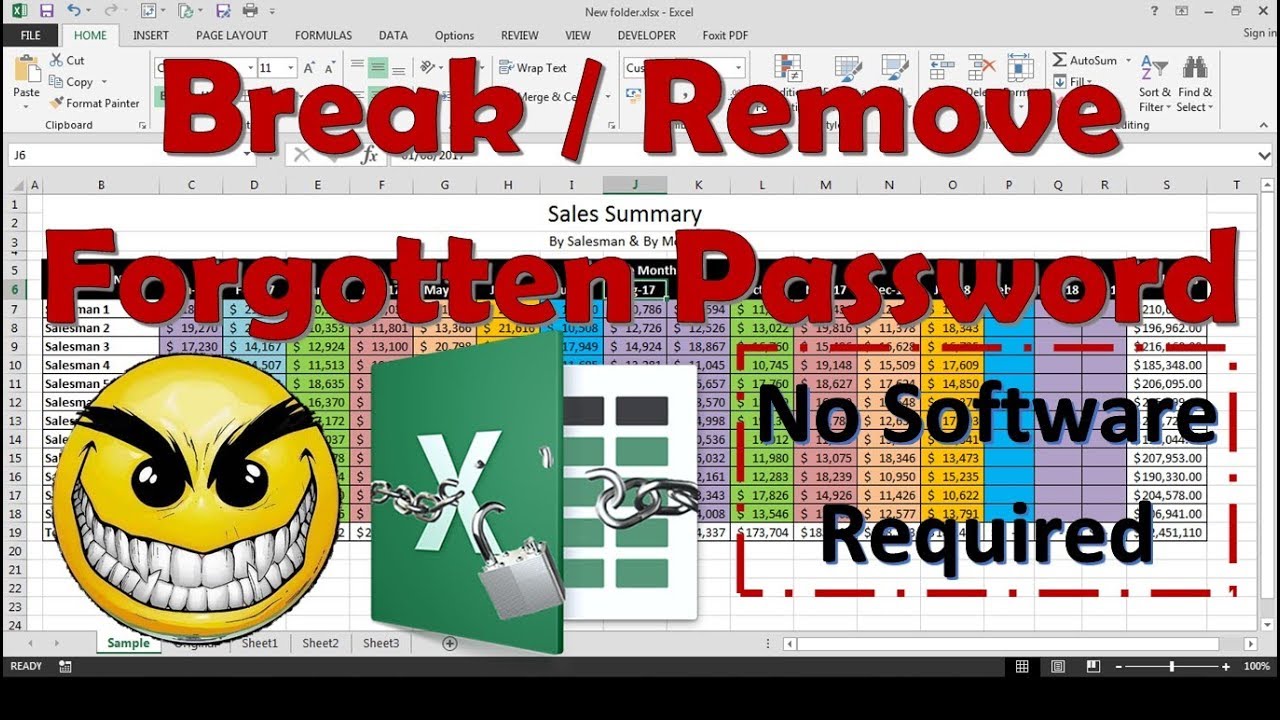
How To Remove Forgotten Excel Password Full Tutorial 2021 Youtube
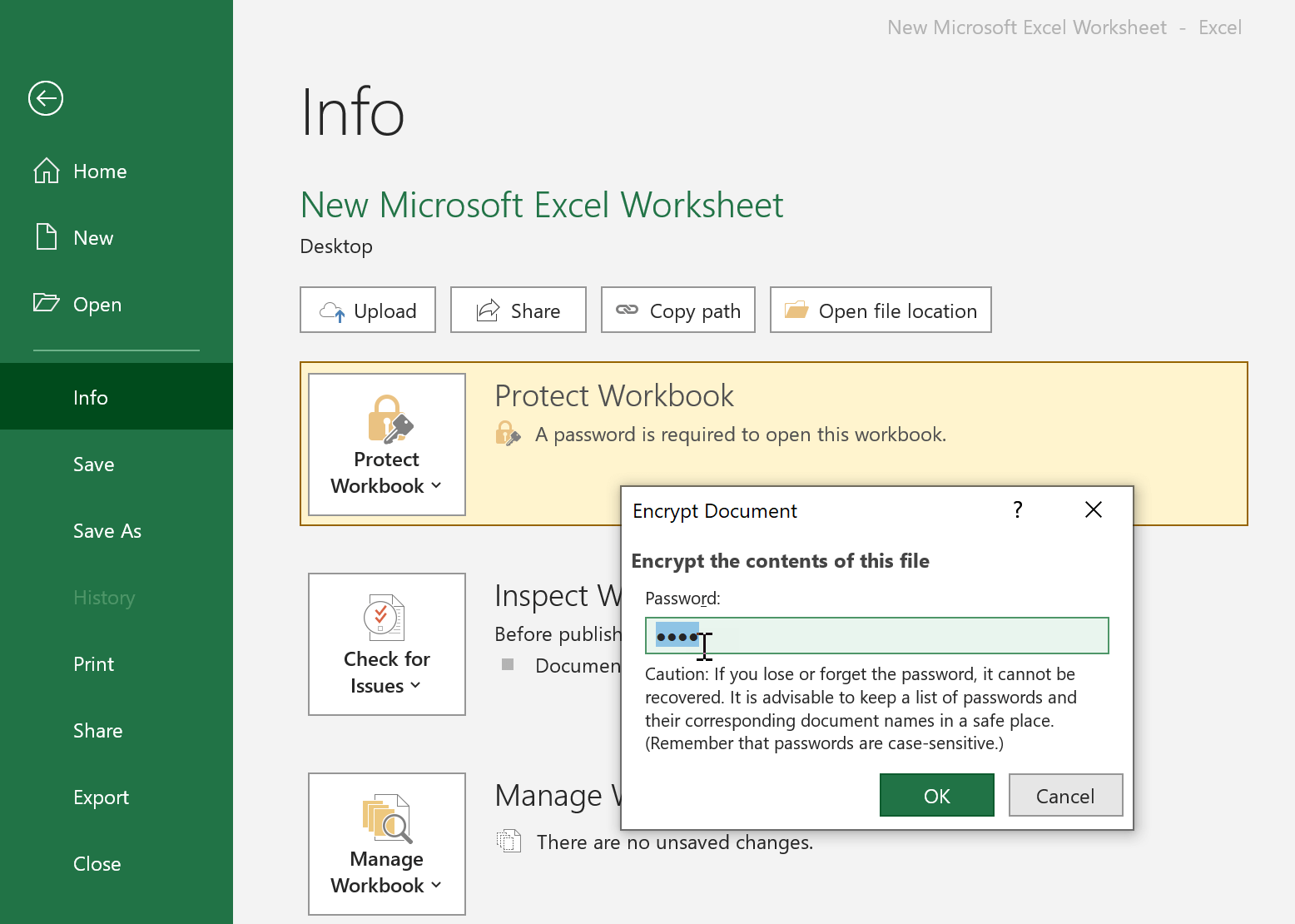
How To Remove Password From Excel A Quick Guide Filelem

3 Ways To Open A Password Protected Excel File Wikihow

3 Ways To Open A Password Protected Excel File Wikihow

Coreldraw Gms Password Breaker Tool Can Recover Lost And Forgotten Password Of Corel Vba File In 2021 Coreldraw Passwords Macro

Post a Comment for "How To Remove Unknown Excel Password"